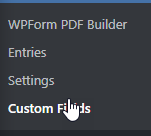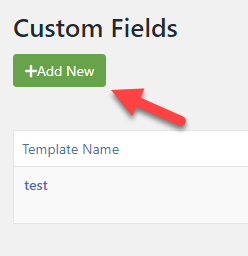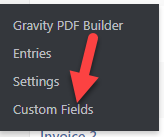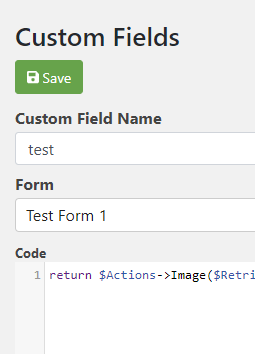You can create custom fields that create QRCodes with a code like this
return $Actions->QRCode("Text to transform to qrcode");Since you can also retrieve the field information in the custom fields you could as well transform the field text into a qrcode like this:
$value= $Retriever->GetValueById('5');
if($value!=null)
return $Actions->QRCode($value->GetHTML()->ToText());
return '';Transform 5 with the id of your field (that you can find in the form builder or pdf builder).
Continue Reading →
18
OCT
2021
In order to add the wp form signature field you need to create a custom field. To do so go to the plugin main menu and select Custom Fields
Then click in add new to open the custom field builder
Fill the custom field builder like this:
Custom Field Name: The name you want to give to this custom field (the ...
Continue Reading →
29
JAN
2020
To display information created from another plugin you can use custom fields located in the main menu of the plugin (This feature is only available in the full version)
Then define a custom field name, in which form this custom field is going to be used and the code of your custom field
The actual code that you need ...
Continue Reading →
29
JAN
2020