Important: The download link shortcode is only available in the full version
To display a download link in a page you can use this shortcode
[bpdfbuilder_download_link]Is support these parameters:
| Parameter Name | Description | Default Value |
| message | The link text | Click here to download |
| templateid | The id of the pdf template | The latest template that was submitted by the user |
| entryid | The id of the entry | The latest entry that was submitted by the user |
Example:
[bpdfbuilder_download_link message="Download" templateid="1" entryid="2"]
Using Page Builder for WPForms to show the pdfs in the front end
If you also have the Page builder for WPForms you can go one step further and create more complex pages with your pdfs, like user portals where users can view and download their previously submitted templates.
To do so do the following:
1.- Create your page template (If you are not sure how to do this you can check the page builder documentation)
2.- Add a link to your page template and select “PDF”
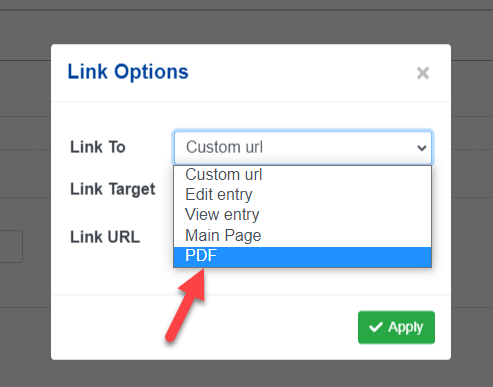
3.- Select the pdf template that you want to use
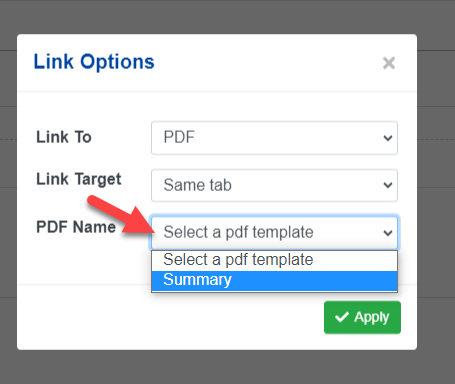
That’s it, now your page will show the link in the section that you configured, for example, if you created a grid template you can configure it to be shown in a column
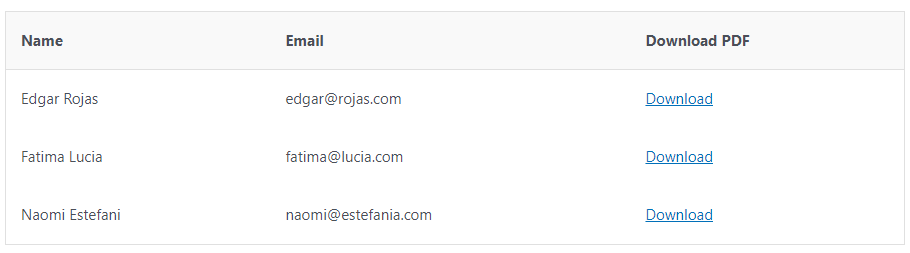
OCT
2021

About the Author:
Im programmer working for an international company. I have programmed since i was 12 and i have done it professionally for 6 years. Programming for a company is fun and i have learned a lot of things but i have always been interested in running my own business so i decided to give it a shot doing what i do best, programming stuffs.